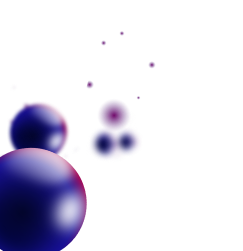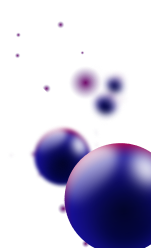Management Summary
Polkadot contacted Sayfer Security in order to perform a security audit on Polkadot’s Metamask Snap application in August 2023.
Before assessing the above services, we held a kickoff meeting with the technical team and received an overview of the system and the goals for this research.
Over the research period of 2 weeks, we discovered 5 vulnerabilities across the snap’s codebase.
In conclusion, several fixes should be implemented following the report, but the system’s security posture is competent.
Risk Methodology
At Sayfer, we are committed to delivering the highest quality penetration testing to our clients. That’s why we have implemented a comprehensive risk assessment model to evaluate the severity of our findings and provide our clients with the best possible recommendations for mitigation.
Our risk assessment model is based on two key factors: IMPACT and LIKELIHOOD. Impact refers to the potential harm that could result from an issue, such as financial loss, reputational damage, or a non-operational system. Likelihood refers to the probability that an issue will occur, taking into account factors such as the complexity of the attack and the number of potential attackers.
By combining these two factors, we can create a comprehensive understanding of the risk posed by a particular issue and provide our clients with a clear and actionable assessment of the severity of the issue. This approach allows us to prioritize our recommendations and ensure that our clients receive the best possible advice on how to protect their business.
Risk is defined as follows:
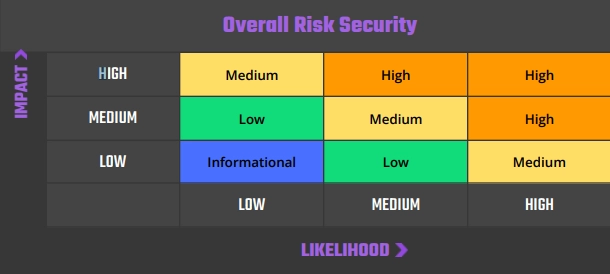
Vulnerabilities by Risk
High – Direct threat to key business processes.
Medium – Indirect threat to key business processes or partial threat to business processes.
Low – No direct threat exists. The vulnerability may be exploited using other vulnerabilities.
Informational – This finding does not indicate vulnerability, but states a comment that notifies about design flaws and improper implementation that might cause a problem in the long run.
Approach
Security Evaluation Methodology
Sayfer uses OWASP WSTG as our technical standard when reviewing web applications. After gaining a thorough understanding of the system we decided which OWASP tests are required to evaluate the system.
Security Assessment
After understanding and defining the scope, performing threat modeling, and evaluating the correct tests required in order to fully check the application for security flaws, we performed our security assessment.
Issue Table Description
Issue title
| ID | SAY-??: An ID for easy communication on each vulnerability |
| Status | Open/Fixed/Acknowledged |
| Risk | Represents the risk factor of the issue. For further description refer to the Vulnerabilities by Risk section. |
| Business Impact | The main risk of the vulnerability at a business level. |
| Location | The URL or the file in which this issue was detected. Issues with no location have no particular location and refer to the product as a whole. |
Description
Here we provide a brief description of the issue and how it formed, the steps we made to find or exploit it, along with proof of concept (if present), and how this issue can affect the product or its users.
Mitigation
Suggested resolving options for this issue and links to advised sites for further remediation.
Security Evaluation
The following tests were conducted while auditing the system
Information Gathering
| Information Gathering | Test Name |
| WSTG-INFO-01 | Conduct Search Engine Discovery Reconnaissance for Information Leakage |
| WSTG-INFO-02 | Fingerprint Web Server |
| WSTG-INFO-03 | Review Webserver Metafiles for Information Leakage |
| WSTG-INFO-04 | Enumerate Applications on Webserver |
| WSTG-INFO-05 | Review Webpage Content for Information Leakage |
| WSTG-INFO-06 | Identify application entry points |
| WSTG-INFO-07 | Map execution paths through application |
| WSTG-INFO-08 | Fingerprint Web Application Framework |
| WSTG-INFO-09 | Fingerprint Web Application |
| WSTG-INFO-10 | Map Application Architecture |
Configuration and Deploy Management Testing
| Configuration and Deploy Management Testing | Test Name |
| WSTG-CONF-01 | Test Network Infrastructure Configuration |
| WSTG-CONF-02 | Test Application Platform Configuration |
| WSTG-CONF-03 | Test File Extensions Handling for Sensitive Information |
| WSTG-CONF-04 | Review Old Backup and Unreferenced Files for Sensitive Information |
| WSTG-CONF-05 | Enumerate Infrastructure and Application Admin Interfaces |
| WSTG-CONF-06 | Test HTTP Methods |
| WSTG-CONF-07 | Test HTTP Strict Transport Security |
| WSTG-CONF-08 | Test RIA cross domain policy |
| WSTG-CONF-09 | Test File Permission |
| WSTG-CONF-10 | Test for Subdomain Takeover |
| WSTG-CONF-11 | Test Cloud Storage |
Identity Management Testing
| Identity Management Testing | Test Name |
| WSTG-IDNT-01 | Test Role Definitions |
| WSTG-IDNT-02 | Test User Registration Process |
| WSTG-IDNT-03 | Test Account Provisioning Process |
| WSTG-IDNT-04 | Testing for Account Enumeration and Guessable User Account |
| WSTG-IDNT-05 | Testing for Weak or unenforced username policy |
Authentication Testing
| Authentication Testing | Test Name |
| WSTG-ATHN-01 | Testing for Credentials Transported over an Encrypted Channel |
| WSTG-ATHN-02 | Testing for Default Credentials |
| WSTG-ATHN-03 | Testing for Weak Lock Out Mechanism |
| WSTG-ATHN-04 | Testing for Bypassing Authentication Schema |
| WSTG-ATHN-05 | Testing for Vulnerable Remember Password |
| WSTG-ATHN-06 | Testing for Browser Cache Weaknesses |
| WSTG-ATHN-07 | Testing for Weak Password Policy |
| WSTG-ATHN-08 | Testing for Weak Security Question Answer |
| WSTG-ATHN-09 | Testing for Weak Password Change or Reset Functionalities |
| WSTG-ATHN-10 | Testing for Weaker Authentication in Alternative Channel |
Authorization Testing
| Authorization Testing | Test Name |
| WSTG-ATHZ-01 | Testing Directory Traversal File Include |
| WSTG-ATHZ-02 | Testing for Bypassing Authorization Schema |
| WSTG-ATHZ-03 | Testing for Privilege Escalation |
| WSTG-ATHZ-04 | Testing for Insecure Direct Object References |
Session Management Testing
| Session Management Testing | Test Name |
| WSTG-SESS-01 | Testing for Session Management Schema |
| WSTG-SESS-02 | Testing for Cookies Attributes |
| WSTG-SESS-03 | Testing for Session Fixation |
| WSTG-SESS-04 | Testing for Exposed Session Variables |
| WSTG-SESS-05 | Testing for Cross Site Request Forgery |
| WSTG-SESS-06 | Testing for Logout Functionality |
| WSTG-SESS-07 | Testing Session Timeout |
| WSTG-SESS-08 | Testing for Session Puzzling |
| WSTG-SESS-09 | Testing for Session Hijacking |
Data Validation Testing
| Data Validation Testing | Test Name |
| WSTG-INPV-01 | Testing for Reflected Cross Site Scripting |
| WSTG-INPV-02 | Testing for Stored Cross Site Scripting |
| WSTG-INPV-03 | Testing for HTTP Verb Tampering |
| WSTG-INPV-04 | Testing for HTTP Parameter Pollution |
| WSTG-INPV-05 | Testing for SQL Injection |
| WSTG-INPV-06 | Testing for LDAP Injection |
| WSTG-INPV-07 | Testing for XML Injection |
| WSTG-INPV-08 | Testing for SSI Injection |
| WSTG-INPV-09 | Testing for XPath Injection |
| WSTG-INPV-10 | Testing for IMAP SMTP Injection |
| WSTG-INPV-11 | Testing for Code Injection |
| WSTG-INPV-12 | Testing for Command Injection |
| WSTG-INPV-13 | Testing for Format String Injection |
| WSTG-INPV-14 | Testing for Incubated Vulnerability |
| WSTG-INPV-15 | Testing for HTTP Splitting Smuggling |
| WSTG-INPV-16 | Testing for HTTP Incoming Requests |
| WSTG-INPV-17 | Testing for Host Header Injection |
| WSTG-INPV-18 | Testing for Server-side Template Injection |
| WSTG-INPV-19 | Testing for Server-Side Request Forgery |
Error Handling
| Error Handling | Test Name |
| WSTG-ERRH-01 | Testing for Improper Error Handling |
| WSTG-ERRH-02 | Testing for Stack Traces |
Cryptography
| Cryptography | Test Name |
| WSTG-CRYP-01 | Testing for Weak Transport Layer Security |
| WSTG-CRYP-02 | Testing for Padding Oracle |
| WSTG-CRYP-03 | Testing for Sensitive Information Sent via Unencrypted Channels |
| WSTG-CRYP-04 | Testing for Weak Encryption |
Business logic Testing
| Business logic Testing | Test Name |
| WSTG-BUSL-01 | Test Business Logic Data Validation |
| WSTG-BUSL-02 | Test Ability to Forge Requests |
| WSTG-BUSL-03 | Test Integrity Checks |
| WSTG-BUSL-04 | Test for Process Timing |
| WSTG-BUSL-05 | Test Number of Times a Function Can be Used Limits |
| WSTG-BUSL-06 | Testing for the Circumvention of Work Flows |
| WSTG-BUSL-07 | Test Defenses Against Application Mis-use |
| WSTG-BUSL-08 | Test Upload of Unexpected File Types |
| WSTG-BUSL-09 | Test Upload of Malicious Files |
Client Side Testing
| Client Side Testing | Test Name |
| WSTG-CLNT-01 | Testing for DOM-Based Cross Site Scripting |
| WSTG-CLNT-02 | Testing for JavaScript Execution |
| WSTG-CLNT-03 | Testing for HTML Injection |
| WSTG-CLNT-04 | Testing for Client Side URL Redirect |
| WSTG-CLNT-05 | Testing for CSS Injection |
| WSTG-CLNT-06 | Testing for Client Side Resource Manipulation |
| WSTG-CLNT-07 | Test Cross Origin Resource Sharing |
| WSTG-CLNT-08 | Testing for Cross Site Flashing |
| WSTG-CLNT-09 | Testing for Clickjacking |
| WSTG-CLNT-10 | Testing WebSockets |
| WSTG-CLNT-11 | Test Web Messaging |
| WSTG-CLNT-12 | Testing Browser Storage |
| WSTG-CLNT-13 | Testing for Cross Site Script Inclusion |
API Testing
| API Testing | Test Name |
| WSTG-APIT-01 | Testing GraphQL |
Order audit from Sayfer
Security Assessment Findings
RPC URLs are defined as wsRpcUrl while using HTTP
| ID | SAY-01 |
| Status | Open |
| Risk | Medium |
| Business Impact | It’s hard to determine the impact without a working demo. If the change is mistaken, it may break the snap, otherwise, this is a simple documentation/variable naming issue. |
| Location | packages/snap/src/configuration/predefined.ts:11,22,33 |
Description
The RPC URLs of individual protocols have been changed in the latest version of the snap. HTTP (http://) is used instead of WebSocket (wss://).
This is unexpected, because the official Polkadot documentation indicates only websocket addresses in their resources. Additionally, in many places in the code, variable names still contain the ws prefix, such as wsRpcurl.
predefined.ts:
wsRpcUrl: 'https: /
wsRpcUrl: 'https: /kusama-rpc.polkadot.io/'
{...}
wsRpcUrl: 'https: /westend-rpc.polkadot.io/'
{...}
wsRpcUrl: 'https: /rpc.polkadot.io/'
Mitigation
Make sure that the HTTP protocol is supposed to be used. If it is, change the official documentation to reflect this, and modify the relevant variable names.
Conformations for Key Features are not Handled When Rejected
| ID | SAY-02 |
| Status | Open |
| Risk | Medium |
| Business Impact | If the user declines the transaction, nothing will be returned, which will end up with a JavaScript error, a generic undefined message, or nothing at all. This may cause undefined or unexpected behavior. |
| Location | – packages/snap/src/rpc/exportSeed.ts:14 – packages/snap/src/rpc/substrate/sign.ts:33,53 |
Description
For key Snap functionalities (such as displaying the private key or signing of a message), dialogs are displayed for the user to confirm whether they are aware of what they are accepting. If the user confirms the transaction, it is executed. The converse, when the user rejects the transaction, is not handled at all.
exportSeed(SnapsGlobalObject), notice how there is no else block
if (confirmation) {
const bip44Node = (await snap.request({
method: "snap_getBip44Entropy",
params: { coinType: kusamaCoinType },
})) as JsonBIP44CoinTypeNode;
signPayloadJSON(SnapsGlobalObject, ApiPromise, SignerPayloadJSON)
if (confirmation) {
const extrinsic = api.registry.createType('ExtrinsicPayload', payload, { version: payload.version });
return extrinsic.sign(keyPair);
}
signPayloadRaw(SnapsGlobalObject, ApiPromise, SignerPayloadRaw)
if (confirmation) {
const signedBytes = keyPair.sign(hexToU8a(payload.data));
return {
signature: u8aToHex(signedBytes)
};
Unfortunately, since the automated tests did not work, we could not definitively verify and confirm this scenario.
Mitigation
Handle the else case, where the user rejects the transaction, in which case an appropriate error should be displayed.
No Confirmation Dialogue when Sending
| ID | SAY-03 |
| Status | Open |
| Risk | Low |
| Business Impact | Without a confirmation dialogue, there’s a risk that a potential user will mistakenly execute a transaction sending funds to the wrong account. |
| Location | – packages/snap/src/rpc/send.ts:7-34 |
Description
When signing messages or displaying the private key, the snap displays a dialog box asking the user if they’re sure they want to proceed. However, no such confirmation dialogue is displayed when sending.
Mitigation
Implement a dialogue box asking the user to confirm the transaction.
enablePolkadotSnap Returns an Error When Using the Default networkName
| ID | SAY-04 |
| Status | Open |
| Risk | Low |
| Business Impact | Non-compliance with business assumptions that Westend is the default network. |
| Location | – packages/adapter/src/index.ts:27-29 |
Description
It has been noticed that despite selecting Westend as the default network in snap/src/configuration/predefined.ts, if the adapter executes its only exposed function, enablePolkadotSnap(), without specifying config.networkName, then an error will be returned.
This is inconsistent with Snap’s assumptions, described among others in the README.md of the adapter, which indicates that specifying a configuration will override the default one.
packages/snap/src/configuration/predefined.ts; lines 13-22, 35
export const westendConfiguration: SnapConfig = {
addressPrefix: 42,
networkName: "westend",
unit: {
decimals: 12,
image: "https: /svgshare.com/i/L2d.svg",
symbol: "WND",
},
wsRpcUrl: "wss: /westend-rpc.polkadot.io/",
};
[ .]
export const defaultConfiguration: SnapConfig = westendConfiguration;
packages/snap/src/configuration/predefined.ts; lines 27-29
if (!config.networkName) {
throw new Error("Configuration must at least define network type");
}
Mitigation
Judging by the documentation and by the code in predefined.ts, this error should not be returned and Westend should be used. Conversely, Westend should not be set as the default and the documentation amended to reflect that.
Non-Working Demo
| ID | SAY-05 |
| Status | Open |
| Risk | Informational |
| Business Impact | Having a working demo can both help users test out the functionality of the Snap, and help auditors greatly enhance their testing. |
| Location | – |
Description
According to the documentation, the command yarn install & yarn run demo should run a working demo of Snap, allowing you to install it and use the various features. Unfortunately, during installation, the browser console returned an error. Thus, the verification of Snap as a “living organism” was impossible}
Mitigation
We suggest bringing Snap to a usable state, and then conducting in-depth tests on real transactions with the Polkadot network.