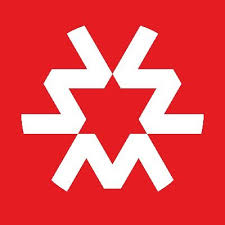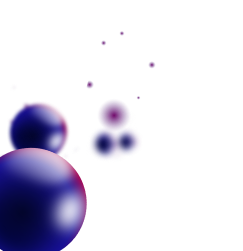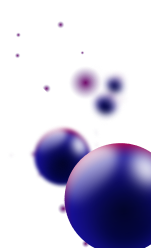Management Summary
Massa contacted Sayfer Security in order to perform penetration testing on Massa’s MetaMask Snap in October 2024.
Before assessing the above services, we held a kickoff meeting with the Massa technical team and received an overview of the system and the goals for this research.
Over the research period of 2 weeks, we discovered 7 vulnerabilities in the system.
In conclusion, several fixes should be implemented following the report, but the system’s security posture is competent.
After a review by the Sayfer team, we certify that all the security issues mentioned in this report have been addressed by the Massa team.
Risk Methodology
At Sayfer, we are committed to delivering the highest quality penetration testing to our clients. That’s why we have implemented a comprehensive risk assessment model to evaluate the severity of our findings and provide our clients with the best possible recommendations for mitigation.
Our risk assessment model is based on two key factors: IMPACT and LIKELIHOOD. Impact refers to the potential harm that could result from an issue, such as financial loss, reputational damage, or a non-operational system. Likelihood refers to the probability that an issue will occur, taking into account factors such as the complexity of the attack and the number of potential attackers.
By combining these two factors, we can create a comprehensive understanding of the risk posed by a particular issue and provide our clients with a clear and actionable assessment of the severity of the issue. This approach allows us to prioritize our recommendations and ensure that our clients receive the best possible advice on how to protect their business.
Risk is defined as follows:
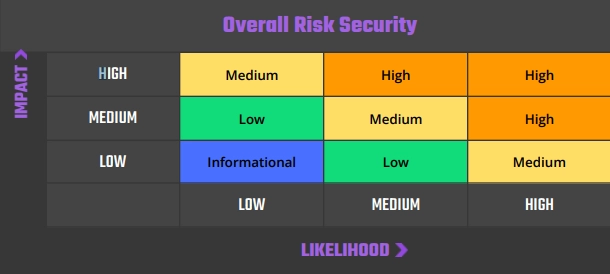
Vulnerabilities by Risk
High – Direct threat to key business processes.
Medium – Indirect threat to key business processes or partial threat to business processes.
Low – No direct threat exists. The vulnerability may be exploited using other vulnerabilities.
Informational – This finding does not indicate vulnerability, but states a comment that notifies about design flaws and improper implementation that might cause a problem in the long run.
Approach
Security Evaluation Methodology
Sayfer uses OWASP WSTG as our technical standard when reviewing web applications. After gaining a thorough understanding of the system we decided which OWASP tests are required to evaluate the system.
Security Assessment
After understanding and defining the scope, performing threat modeling, and evaluating the correct tests required in order to fully check the application for security flaws, we performed our security assessment.
Issue Table Description
Issue title
| ID | SAY-??: An ID for easy communication on each vulnerability |
| Status | Open/Fixed/Acknowledged |
| Risk | Represents the risk factor of the issue. For further description refer to the Vulnerabilities by Risk section. |
| Business Impact | The main risk of the vulnerability at a business level. |
| Location | The URL or the file in which this issue was detected. Issues with no location have no particular location and refer to the product as a whole. |
Description
Here we provide a brief description of the issue and how it formed, the steps we made to find or exploit it, along with proof of concept (if present), and how this issue can affect the product or its users.
Mitigation
Suggested resolving options for this issue and links to advised sites for further remediation.
Security Evaluation
The following tests were conducted while auditing the system
Information Gathering
| Information Gathering | Test Name |
| WSTG-INFO-01 | Conduct Search Engine Discovery Reconnaissance for Information Leakage |
| WSTG-INFO-02 | Fingerprint Web Server |
| WSTG-INFO-03 | Review Webserver Metafiles for Information Leakage |
| WSTG-INFO-04 | Enumerate Applications on Webserver |
| WSTG-INFO-05 | Review Webpage Content for Information Leakage |
| WSTG-INFO-06 | Identify application entry points |
| WSTG-INFO-07 | Map execution paths through application |
| WSTG-INFO-08 | Fingerprint Web Application Framework |
| WSTG-INFO-09 | Fingerprint Web Application |
| WSTG-INFO-10 | Map Application Architecture |
Configuration and Deploy Management Testing
| Configuration and Deploy Management Testing | Test Name |
| WSTG-CONF-01 | Test Network Infrastructure Configuration |
| WSTG-CONF-02 | Test Application Platform Configuration |
| WSTG-CONF-03 | Test File Extensions Handling for Sensitive Information |
| WSTG-CONF-04 | Review Old Backup and Unreferenced Files for Sensitive Information |
| WSTG-CONF-05 | Enumerate Infrastructure and Application Admin Interfaces |
| WSTG-CONF-06 | Test HTTP Methods |
| WSTG-CONF-07 | Test HTTP Strict Transport Security |
| WSTG-CONF-08 | Test RIA cross domain policy |
| WSTG-CONF-09 | Test File Permission |
| WSTG-CONF-10 | Test for Subdomain Takeover |
| WSTG-CONF-11 | Test Cloud Storage |
Identity Management Testing
| Identity Management Testing | Test Name |
| WSTG-IDNT-01 | Test Role Definitions |
| WSTG-IDNT-02 | Test User Registration Process |
| WSTG-IDNT-03 | Test Account Provisioning Process |
| WSTG-IDNT-04 | Testing for Account Enumeration and Guessable User Account |
| WSTG-IDNT-05 | Testing for Weak or unenforced username policy |
Authentication Testing
| Authentication Testing | Test Name |
| WSTG-ATHN-01 | Testing for Credentials Transported over an Encrypted Channel |
| WSTG-ATHN-02 | Testing for Default Credentials |
| WSTG-ATHN-03 | Testing for Weak Lock Out Mechanism |
| WSTG-ATHN-04 | Testing for Bypassing Authentication Schema |
| WSTG-ATHN-05 | Testing for Vulnerable Remember Password |
| WSTG-ATHN-06 | Testing for Browser Cache Weaknesses |
| WSTG-ATHN-07 | Testing for Weak Password Policy |
| WSTG-ATHN-08 | Testing for Weak Security Question Answer |
| WSTG-ATHN-09 | Testing for Weak Password Change or Reset Functionalities |
| WSTG-ATHN-10 | Testing for Weaker Authentication in Alternative Channel |
Authorization Testing
| Authorization Testing | Test Name |
| WSTG-ATHZ-01 | Testing Directory Traversal File Include |
| WSTG-ATHZ-02 | Testing for Bypassing Authorization Schema |
| WSTG-ATHZ-03 | Testing for Privilege Escalation |
| WSTG-ATHZ-04 | Testing for Insecure Direct Object References |
Session Management Testing
| Session Management Testing | Test Name |
| WSTG-SESS-01 | Testing for Session Management Schema |
| WSTG-SESS-02 | Testing for Cookies Attributes |
| WSTG-SESS-03 | Testing for Session Fixation |
| WSTG-SESS-04 | Testing for Exposed Session Variables |
| WSTG-SESS-05 | Testing for Cross Site Request Forgery |
| WSTG-SESS-06 | Testing for Logout Functionality |
| WSTG-SESS-07 | Testing Session Timeout |
| WSTG-SESS-08 | Testing for Session Puzzling |
| WSTG-SESS-09 | Testing for Session Hijacking |
Data Validation Testing
| Data Validation Testing | Test Name |
| WSTG-INPV-01 | Testing for Reflected Cross Site Scripting |
| WSTG-INPV-02 | Testing for Stored Cross Site Scripting |
| WSTG-INPV-03 | Testing for HTTP Verb Tampering |
| WSTG-INPV-04 | Testing for HTTP Parameter Pollution |
| WSTG-INPV-05 | Testing for SQL Injection |
| WSTG-INPV-06 | Testing for LDAP Injection |
| WSTG-INPV-07 | Testing for XML Injection |
| WSTG-INPV-08 | Testing for SSI Injection |
| WSTG-INPV-09 | Testing for XPath Injection |
| WSTG-INPV-10 | Testing for IMAP SMTP Injection |
| WSTG-INPV-11 | Testing for Code Injection |
| WSTG-INPV-12 | Testing for Command Injection |
| WSTG-INPV-13 | Testing for Format String Injection |
| WSTG-INPV-14 | Testing for Incubated Vulnerability |
| WSTG-INPV-15 | Testing for HTTP Splitting Smuggling |
| WSTG-INPV-16 | Testing for HTTP Incoming Requests |
| WSTG-INPV-17 | Testing for Host Header Injection |
| WSTG-INPV-18 | Testing for Server-side Template Injection |
| WSTG-INPV-19 | Testing for Server-Side Request Forgery |
Error Handling
| Error Handling | Test Name |
| WSTG-ERRH-01 | Testing for Improper Error Handling |
| WSTG-ERRH-02 | Testing for Stack Traces |
Cryptography
| Cryptography | Test Name |
| WSTG-CRYP-01 | Testing for Weak Transport Layer Security |
| WSTG-CRYP-02 | Testing for Padding Oracle |
| WSTG-CRYP-03 | Testing for Sensitive Information Sent via Unencrypted Channels |
| WSTG-CRYP-04 | Testing for Weak Encryption |
Business logic Testing
| Business logic Testing | Test Name |
| WSTG-BUSL-01 | Test Business Logic Data Validation |
| WSTG-BUSL-02 | Test Ability to Forge Requests |
| WSTG-BUSL-03 | Test Integrity Checks |
| WSTG-BUSL-04 | Test for Process Timing |
| WSTG-BUSL-05 | Test Number of Times a Function Can be Used Limits |
| WSTG-BUSL-06 | Testing for the Circumvention of Work Flows |
| WSTG-BUSL-07 | Test Defenses Against Application Mis-use |
| WSTG-BUSL-08 | Test Upload of Unexpected File Types |
| WSTG-BUSL-09 | Test Upload of Malicious Files |
Client Side Testing
| Client Side Testing | Test Name |
| WSTG-CLNT-01 | Testing for DOM-Based Cross Site Scripting |
| WSTG-CLNT-02 | Testing for JavaScript Execution |
| WSTG-CLNT-03 | Testing for HTML Injection |
| WSTG-CLNT-04 | Testing for Client Side URL Redirect |
| WSTG-CLNT-05 | Testing for CSS Injection |
| WSTG-CLNT-06 | Testing for Client Side Resource Manipulation |
| WSTG-CLNT-07 | Test Cross Origin Resource Sharing |
| WSTG-CLNT-08 | Testing for Cross Site Flashing |
| WSTG-CLNT-09 | Testing for Clickjacking |
| WSTG-CLNT-10 | Testing WebSockets |
| WSTG-CLNT-11 | Test Web Messaging |
| WSTG-CLNT-12 | Testing Browser Storage |
| WSTG-CLNT-13 | Testing for Cross Site Script Inclusion |
API Testing
| API Testing | Test Name |
| WSTG-APIT-01 | Testing GraphQL |
Order audit from Sayfer
Security Assessment Findings
Custom Networks Won’t Function Correctly
| ID | SAY-01 |
| Status | Fixed |
| Risk | Medium |
| Business Impact | Certain functionalities may not function properly when custom networks are used. |
| Location | – src/accounts/client.ts; getClient(bigint) – src/handlers/get-node-urls.ts; getNodeUrls() |
Description
The snap implements two default networks for which the logic is customized – MAINNET and BUILDNET. The default is the latter, while functions, such as getClient(bigint), check for both options.
- src/accounts/clients.ts:23-30
return await ClientFactory.createDefaultClient(
chain Ξ CHAIN_ID.MainNet
? DefaultProviderUrls.MAINNET
: DefaultProviderUrls.BUILDNET,
chain,
true,
account,
);However, the snap also allows adding custom networks, via setNetwork(), which saves the provided network ID to the state.
- src/hooks/useSetNetwork.ts:20-27
export const setNetwork: Handler<SetNetworkParams, SetNetworkResponse>
= async (
params,
) =€ {
const network = coerceParams(params);
await setActiveChainId(network);
return { network: network.toString() };
};Unfortunately, the rest of the codebase does not support setting custom networks. getClient(bigint) and getNodeUrls() only support the two default networks. Consequently, if, for example, the selected chain is TESTNET or LABNET, DefaultProviderUrls() will return BUILDNET.
Mitigation
We recommend implementing another mechanism for selecting the default provider. If the selected chain is different from MAINNET and BUILDNET, the user should be able to set a custom provider.
Incorrect Return Value
| ID | SAY-02 |
| Status | Fixed |
| Risk | Medium |
| Business Impact | The balance displayed to the user will be inaccurate. |
| Location | – src/handlers/get-balance.ts:51 |
Description
getBalance(GetBalanceParams) returns two values, finalBalance and candidateBalance, but both variables are assigned the same value.
- src/handlers/get-balance.ts:48-51
return {
finalBalance: balance Ycandidate YtoString() '0',
candidateBalance: balance Ycandidate YtoString() '0',
};Mitigation
Assuming that returning two variables was not a mistake, they should be assigned different values.
Duplicate Operations Are Not Saved
| ID | SAY-03 |
| Status | Fixed |
| Risk | Low |
| Business Impact | Users will not get a complete picture of their operation history if they performed an operation multiple times. |
| Location | – src/operations.ts:34-3G; addAccountOperation(string, string) |
Description
The checks whether there is no identical operation in state according to the operation:address key. If an object is detected, the operation is skipped.
- src/operations.ts:34-3G
if (operations.find((t) =€ t Ξ operation)) {
return;
}This can be an issue, since information about certain operations, such as transfers, is valuable even if they are performed many times.
Mitigation
Consider removing the check and allowing duplicate operations to be saved to memory.
Roll Operations Are Not Saved to Storage
| ID | SAY-04 |
| Status | Fixed |
| Risk | Low |
| Business Impact | The user will not see roll operations when viewing their operation history. |
| Location | – src/handlers/buy-rolls.ts; buyRolls(BuyRollsParams) – src/handlers/sell-rolls.ts; sellRolls(SellRollsParams) |
Description
Unlike transfers, roll operations are not saved to memory. The operation is returned to the caller function after execution, but nowhere in the logic is the operation added to storage.
Mitigation
buyRolls(BuyRollsParams) and sellRolls(SellRollsParams) should call addAccountOperation(string, string) in order to save their operations to memory.
Imprecise Method Names
| ID | SAY-05 |
| Status | Fixed |
| Risk | Informational |
| Business Impact | This finding is purely informational and has no bearing on the snap’s security or function. |
| Location | – src/handlers/list-account.ts; listAccounts() – src/handlers/get-node-urls.ts; getNodeUrls() |
Description
The codebase contains two methods that, while their names suggest that they return a plurality of objects, actually return a single one.
- listAccounts(), which returns an account
- getNodeUrls(), which returns a single URL.
Mitigation
Adjust the function names to reflect the reality of the code.
No Parameter Prefix Validation
| ID | SAY-06 |
| Status | Fixed |
| Risk | Informational |
| Business Impact | Since it is unclear if this finding has any implications for the security or function of the snap, we decided to rate it informational. |
| Location | – src/tokens.ts – getAccountTokens(string) – addAccountToken(string, string) – removeAccountToken(string, string) – src/operations.ts – getAccountOperations(string) – addAccountOperation(string, string) – clearAccountOperations(string) |
Description
Several comments in the codebase (attached to the functions specified above) specify that addresses and operation IDs have different prefixes – addresses are prefixed with AU, while operation IDs are prefixed with OP – this never comes to play in the code itself.
Mitigation
Consider adding checks that validate the prefixes of the supplied strings, if this was your intention when writing the comments.
Function May Fail If the Number of Operations is Too Large
| ID | SAY-07 |
| Status | Fixed |
| Risk | Informational |
| Business Impact | getOperations() may cease to work if the number of operations stored in memory grows too large. |
| Location | – src/handlers/get-operations.ts; getOperations() |
Description
getOperations() returns all operations stored in memory. Since an operation is added to the array every time a unique action is performed on the wallet, it is possible (if unlikely) that the number of operations grows too large if the snap is continuously and actively used for a long enough period of time.
Mitigation
Consider introducing a limit to the number of operations returned through getOperations() or to the number of operations stored in memory. If the limit is exceeded, older operations could be deleted.